Remember that the
MINIMESSAGE format requires Paper 1.19.4+, you can find more information here.Available Placeholders for animations
1. #dynamic# (for RAINBOW)
- Description: This placeholder is used for for creating rainbow.
-
Range: The value ranges from
10(full offset) to1(minimal offset). -
Example:
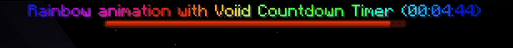
2. #dynamic-g# (for GRADIENTS)
- Description: This placeholder is used for for creating gradients.
-
Range: The value ranges from
-1.0(full gradient transition) to1.0(no transition), with increments of0.1. -
Example:
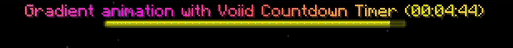
3. #dynamic-g-l# (for GRADIENTS)
-
Description: This placeholder is used for for creating gradients. This is a variation of the previous one, specifically for people who don’t like the sudden cut from
-1.0to1.0. -
Range: The value ranges from
-1.0(full gradient transition) to1.0(no transition), with increments of0.1(when it reaches -1.0) and-0.1(when it reaches 1.0). -
Example:
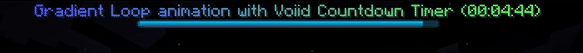
Changing the Animation Speed
You can change the speed of the animation by modifying therefresh_ticks setting in the config.yml file. The default value is 10. If you want to reduce the animation speed, you can set a lower value, minimum is 1.
In the config.yml file:
Animation with the opposite direction
You can animate the opposite direction by using the#-dynamic# or #-dynamic-g# placeholders. This will animate the color transition in the opposite direction.
For example, if you want it to go from green to red instead of red to green, you can do so with this code:
